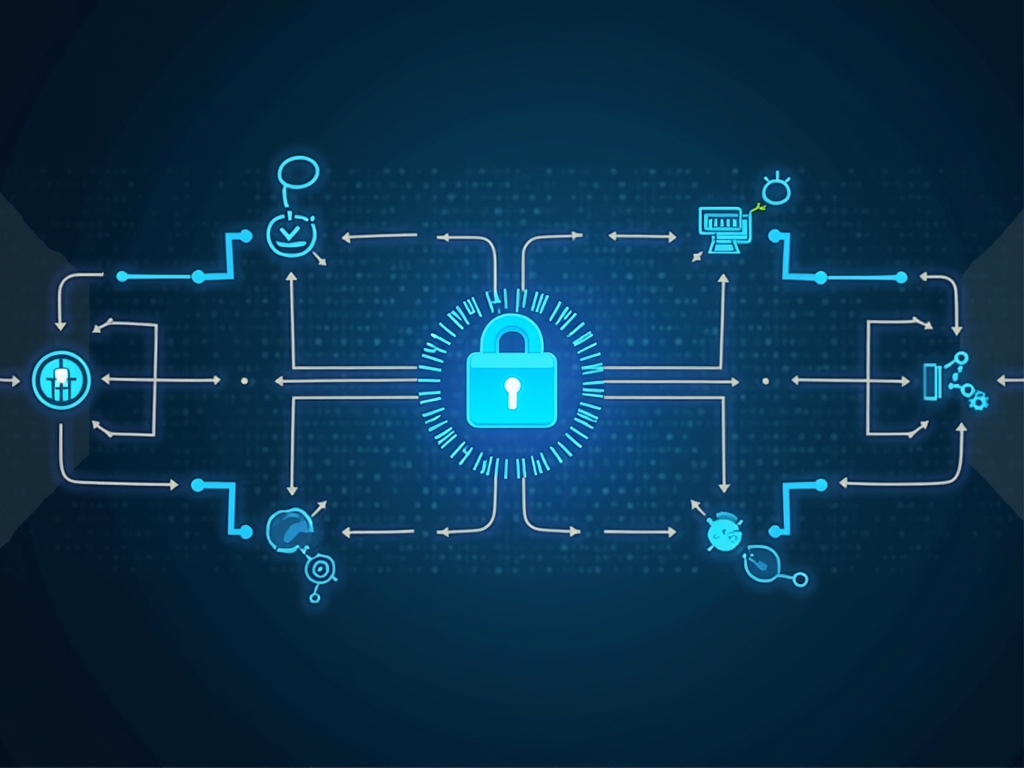Using Static Analysis Software to Improve Code Quality and Security
As software developers, we’re always looking for ways to improve the quality and security of our code. One tool that can help us achieve this goal is static analysis software. In this article, we’ll explore what static analysis software is, how it works, and how it can be used to improve code quality and security.
What is Static Analysis Software?
Static analysis software, also known as static code analysis or code review tools, are programs that analyze source code without actually executing the program. This means they don’t require a runtime environment or actual input data to perform their analysis. Instead, they examine the source code itself and provide feedback on potential issues.
How Does Static Analysis Software Work?
Static analysis software uses various techniques to analyze the source code, including:
- Syntax analysis: The software examines the syntax of the code, checking for errors such as missing semicolons or mismatched brackets.
- Semantic analysis: The software analyzes the meaning of the code, looking for potential issues such as undefined variables or unreachable code.
- Pattern matching: The software searches for specific patterns in the code, such as unused functions or duplicate code.
Benefits of Using Static Analysis Software
Using static analysis software can bring numerous benefits to your coding workflow, including:
- Improved Code Quality: By identifying potential issues early on, you can prevent bugs and errors from making their way into production.
- Enhanced Security: Static analysis software can help detect security vulnerabilities such as SQL injection or cross-site scripting (XSS).
- Faster Debugging: With static analysis software, you can quickly identify and fix problems before they become issues in the runtime environment.
- Reduced Code Review Time: By automating code reviews, you can free up more time for actual coding and reduce the risk of human error.
How to Use Static Analysis Software
Using static analysis software is straightforward. Here’s a step-by-step guide:
- Choose a Tool: Select a static analysis tool that fits your needs, such as SonarQube, CodeCoverage, or Klocwork.
- Configure the Tool: Set up the tool to analyze your codebase by specifying the programming languages, frameworks, and other relevant settings.
- Run the Analysis: Run the analysis on your codebase, either manually or through an integrated development environment (IDE).
- Review Results: Review the results of the analysis, which will typically include a report highlighting potential issues and suggestions for improvement.
Tips for Getting the Most Out of Static Analysis Software
To get the most out of static analysis software, keep the following tips in mind:
- Use it Regularly: Run the analysis regularly to catch issues early on.
- Customize the Tool: Tailor the tool’s settings and rules to your specific coding standards and requirements.
- Prioritize Issues: Focus on addressing high-priority issues first, such as those that could lead to security vulnerabilities or performance problems.
- Integrate with Your Workflow: Integrate the analysis results into your coding workflow by using plugins, APIs, or other integration methods.
Conclusion
Using static analysis software can be a powerful way to improve code quality and security. By automating code reviews and identifying potential issues early on, you can reduce the risk of bugs and errors making their way into production. With the right tool and configuration, you can get the most out of static analysis software and take your coding skills to the next level.