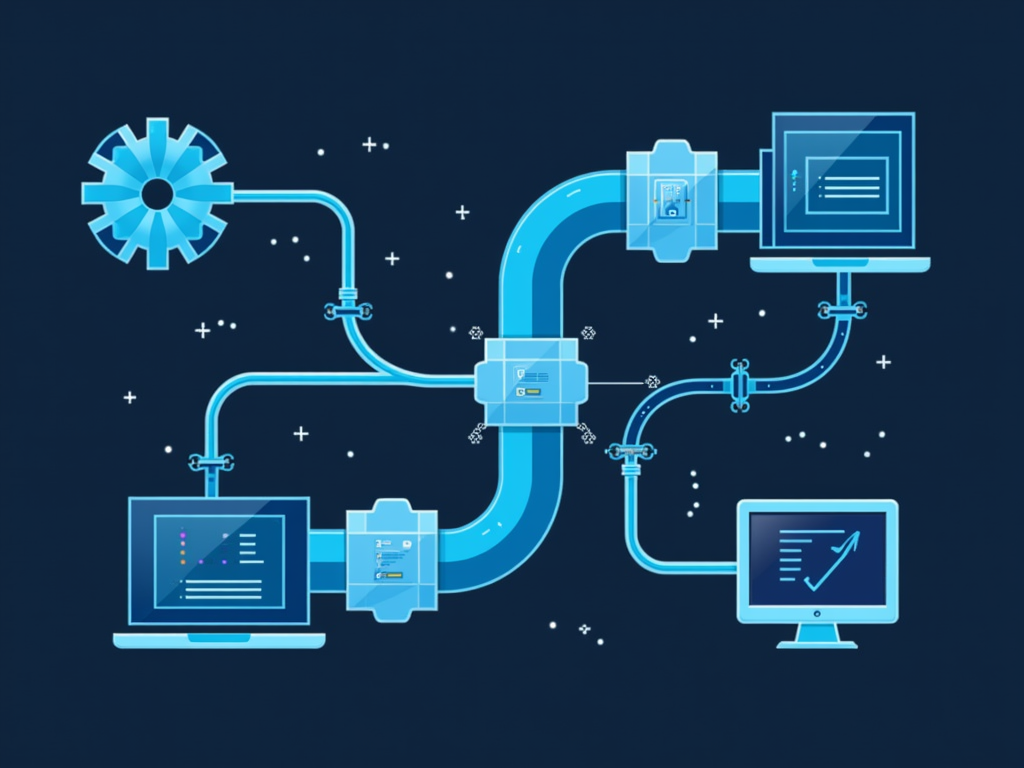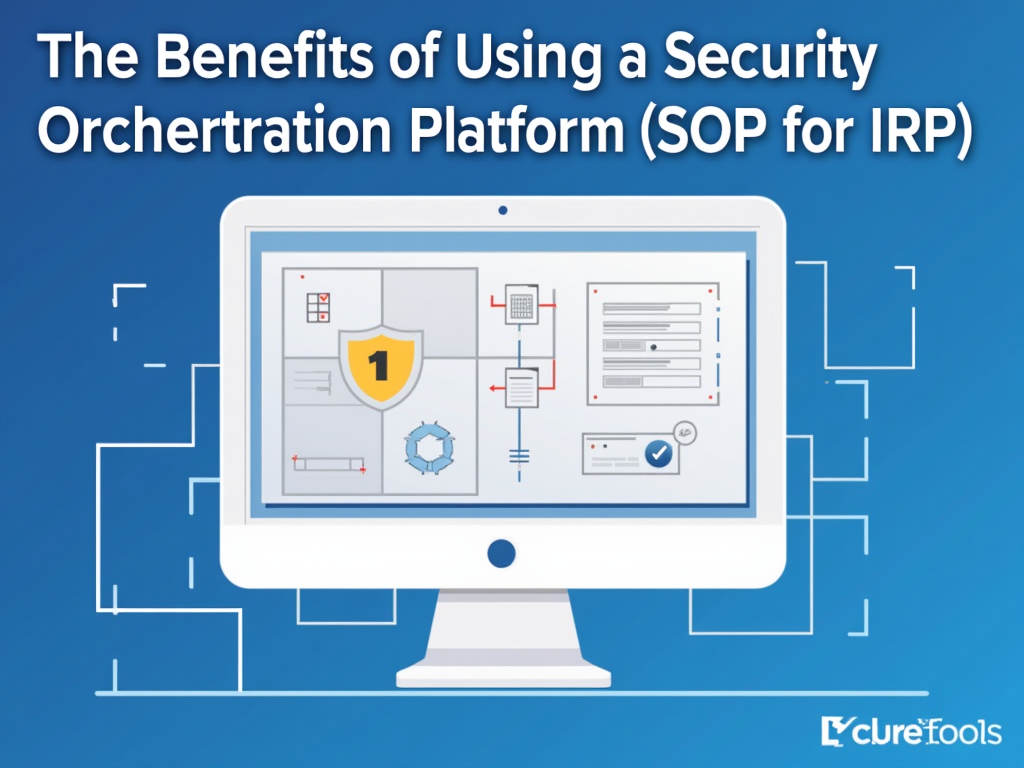Using Network Traffic Analysis (NTA) Tools for Security Threat Detection
Network traffic analysis (NTA) tools play a crucial role in detecting and mitigating security threats in modern networks. These tools help organizations to monitor, analyze, and understand network traffic patterns, allowing them to identify potential security issues before they cause harm.
What is Network Traffic Analysis (NTA)?
NTA involves analyzing network traffic to detect and prevent security threats. This includes monitoring network packets, protocols, and applications to identify suspicious or malicious activity. NTA tools can help organizations to:
- Detect unknown threats
- Identify lateral movement of attackers within the network
- Analyze command and control (C2) communication between attackers and compromised hosts
- Monitor for data exfiltration and other types of unauthorized data transfer
Benefits of Using NTA Tools
The benefits of using NTA tools include:
- Early Detection: NTA tools can detect security threats in real-time, allowing organizations to respond quickly and effectively.
- Improved Incident Response: By providing insights into network traffic patterns, NTA tools help organizations to develop effective incident response plans.
- Compliance: NTA tools help organizations comply with regulatory requirements by monitoring and analyzing network traffic for security breaches.
Popular NTA Tools
Some popular NTA tools include:
- Wireshark: A widely-used open-source protocol analyzer that allows users to capture, filter, and analyze network packets.
- Microsoft Network Monitor: A powerful tool for capturing and analyzing network traffic, developed by Microsoft.
- Netscout InfiniStream: A high-performance network packet recorder that provides detailed insights into network traffic patterns.
- Riverbed Cascade: A comprehensive tool for monitoring and analyzing network traffic, providing insights into application performance and security.
How to Use NTA Tools
To effectively use NTA tools, follow these steps:
- Configure the NTA Tool: Set up the NTA tool according to your organization’s specific needs, including configuring capture filters and protocols.
- Capture Network Traffic: Capture network traffic using the NTA tool, ensuring that you are capturing all relevant data, such as packets, flows, and applications.
- Analyze Captured Data: Analyze captured data using the NTA tool, focusing on identifying suspicious or malicious activity.
- Detect Security Threats: Use the insights gained from analyzing captured data to detect security threats, including unknown threats.
- Respond to Incidents: Respond quickly and effectively to detected security incidents, implementing mitigation strategies as necessary.
Best Practices for Using NTA Tools
To get the most out of your NTA tools, follow these best practices:
- Understand Your Network: Familiarize yourself with your network’s architecture, protocols, and applications to better understand traffic patterns.
- Configure Capture Filters: Configure capture filters to focus on specific areas of interest, such as suspicious protocol usage or high-bandwidth applications.
- Monitor for Anomalies: Continuously monitor captured data for anomalies, such as unusual packet sizes or timing.
- Collaborate with Incident Responders: Collaborate closely with incident responders to ensure effective response and mitigation strategies.
Conclusion
Network traffic analysis (NTA) tools play a vital role in detecting and mitigating security threats. By understanding the benefits, popular NTA tools, and best practices for using these tools, organizations can effectively detect and respond to security incidents, reducing the risk of data breaches and other types of cyber attacks.