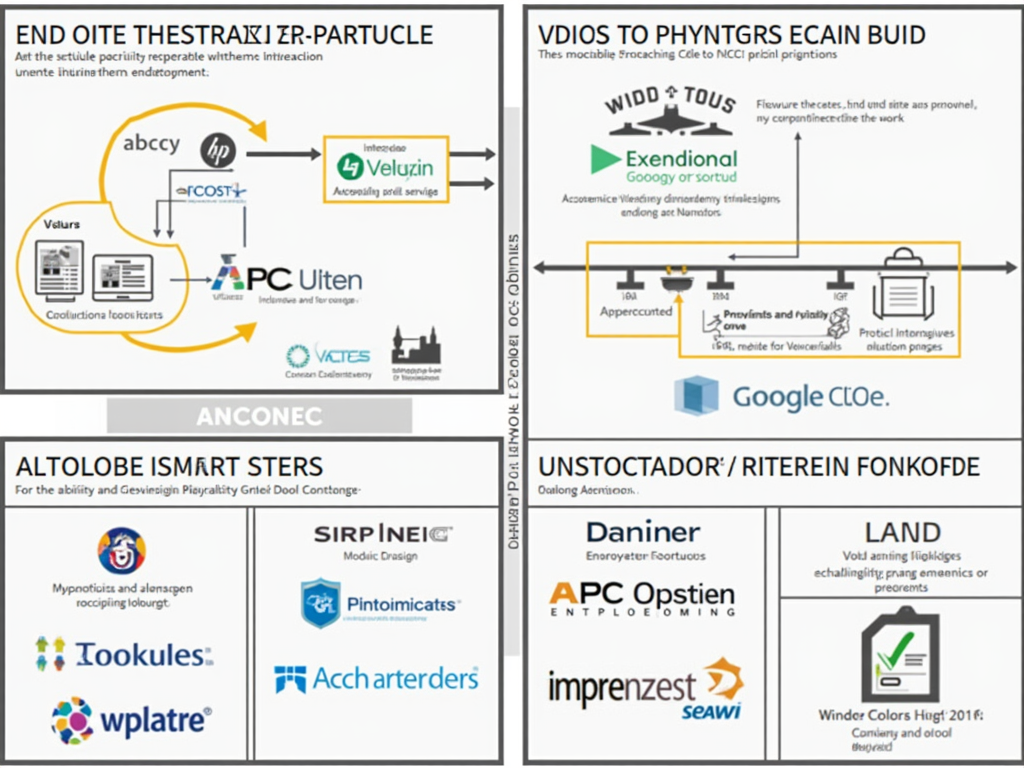The Growing Threat of Cryptojacking: What You Need to Know
As the world becomes increasingly dependent on technology, new threats emerge that can compromise our online security. One such threat is cryptojacking, a type of cyber attack that has been gaining momentum over the past few years. In this article, we’ll explore what cryptojacking is, how it works, and most importantly, how to stop it.
What is Cryptojacking?
Cryptojacking, also known as cryptocurrency mining or cryptomining, is a type of cyber attack that involves hijacking your computer’s processing power without your knowledge or consent. The attackers use malware to infect your device with a cryptojacker, which then begins mining cryptocurrencies like Bitcoin or Monero.
How Does Cryptojacking Work?
Here’s how it works:
- Infection: You visit a compromised website or open an infected email attachment, which downloads the cryptojacking malware onto your device.
- Malware Installation: The malware installs itself on your computer and starts to run in the background, using up your CPU power to mine cryptocurrencies.
- Crypto Mining: The malware uses your processing power to solve complex mathematical equations, which helps to verify cryptocurrency transactions and earn new coins.
Why is Cryptojacking a Threat?
Cryptojacking poses several threats:
- Performance Issues: Your device may become slow or unresponsive due to the constant processing demands.
- Financial Losses: You could end up wasting money on electricity bills as your computer runs non-stop, consuming power.
- Security Risks: Cryptojacking malware can also compromise your personal data and put your entire network at risk.
How to Stop Cryptojacking
To protect yourself from cryptojacking, follow these best practices:
1. Keep Your Software Up-to-Date
Regularly update your operating system, browser, and other software to ensure you have the latest security patches.
2. Use Strong Antivirus Software
Install a reputable antivirus program that can detect and remove cryptojacking malware.
3. Be Cautious with Email Attachments and Links
Avoid opening suspicious email attachments or clicking on links from unknown sources.
4. Disable JavaScript in Your Browser
JavaScript is often used to deliver cryptojacking malware, so consider disabling it in your browser settings.
5. Use a VPN (Optional)
Consider using a Virtual Private Network (VPN) when accessing public Wi-Fi networks to encrypt your internet traffic and reduce the risk of infection.
6. Monitor Your System Resources
Keep an eye on your system’s CPU usage, memory, and disk space to detect any unusual activity.
7. Use Browser Extensions and Add-ons
Install browser extensions like uBlock Origin or NoCoin, which can help block cryptojacking scripts.
8. Perform Regular Backups
Regularly back up your important files and data to prevent loss in case of a malware infection.
Conclusion
Cryptojacking is a growing threat that can compromise your online security and waste your computer’s processing power. By following these best practices, you can significantly reduce the risk of falling victim to cryptojacking attacks. Remember to stay vigilant, keep your software up-to-date, and monitor your system resources to protect yourself from this malicious activity.
References
- [1] Cryptojacking: The New Threat to Your Online Security (Source: Cybersecurity Ventures)
- [2] How Does Cryptojacking Work? (Source: Malwarebytes)
- [3] Cryptojacking: A Growing Concern for Businesses and Individuals (Source: Help Net Security)