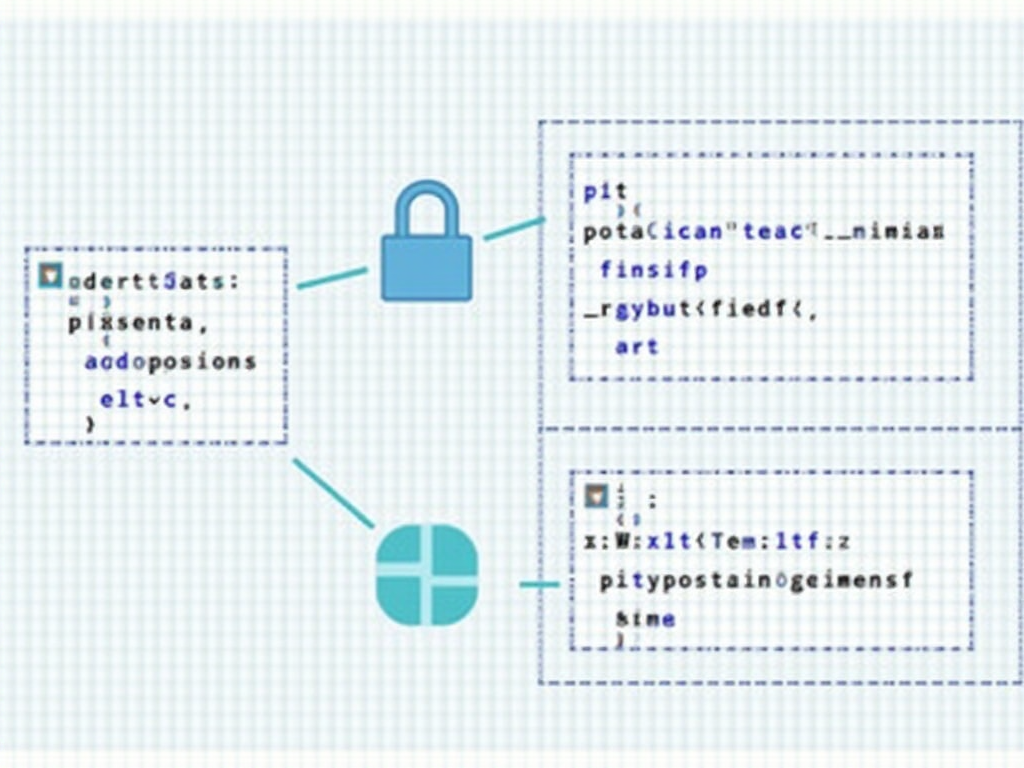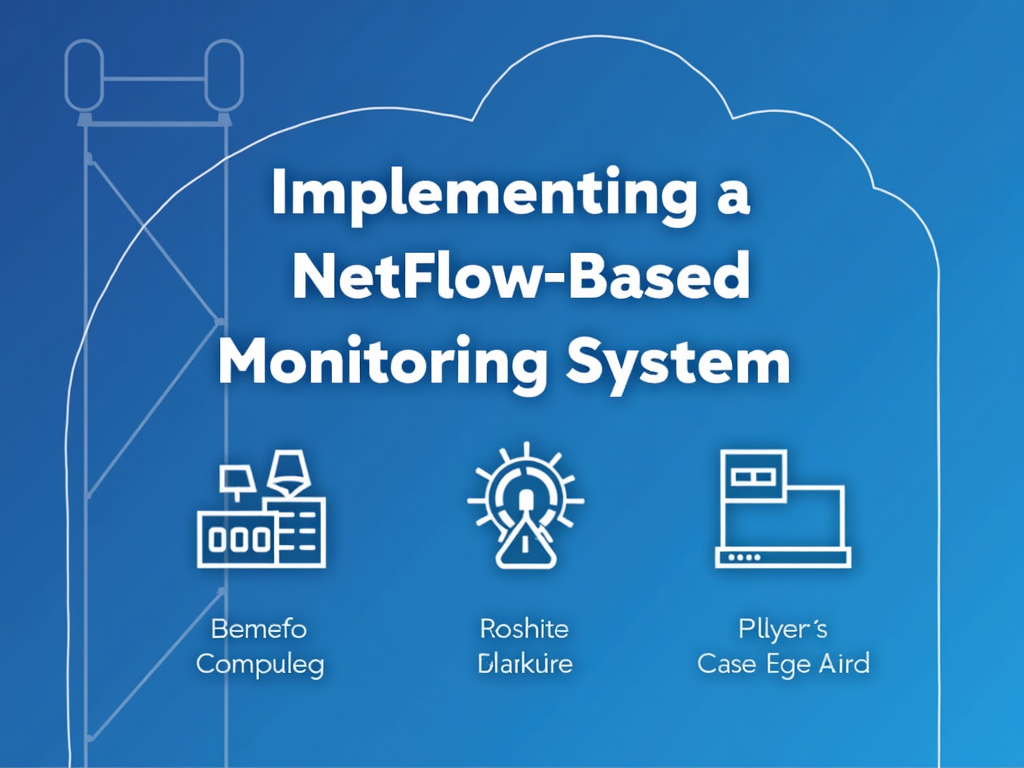How to Use Code Review Tools to Identify Security Vulnerabilities
As developers, we strive to write secure and maintainable code. However, even the most experienced developers can miss security vulnerabilities in their code. In this article, we will discuss how to use code review tools to identify security vulnerabilities in your code.
What are Code Review Tools?
Code review tools are designed to help you review and analyze your code for potential issues, including security vulnerabilities. These tools are typically integrated into your Integrated Development Environment (IDE) or can be used as a standalone application.
Popular Code Review Tools
Some popular code review tools include:
- SonarQube: A comprehensive tool that analyzes your code for various issues, including security vulnerabilities.
- CodeSonar: A static analysis tool that detects security vulnerabilities in your code.
- Veracode: A SAST (Static Application Security Testing) tool that identifies security vulnerabilities in your code.
How to Use Code Review Tools
To use code review tools to identify security vulnerabilities, follow these steps:
- Choose a Tool: Select a code review tool that fits your needs and integrates with your development environment.
- Configure the Tool: Set up the tool according to the documentation provided. This may include configuring scan settings, integrating with your IDE, or setting up authentication.
- Scan Your Code: Run the tool against your codebase to identify potential security vulnerabilities.
- Review Results: Review the results of the scan, paying particular attention to any issues flagged as “security” related.
- Fix Identified Issues: Address any identified security vulnerabilities by refactoring your code, fixing bugs, or implementing mitigations.
Common Security Vulnerabilities Found by Code Review Tools
Code review tools can identify a wide range of security vulnerabilities, including:
- SQL Injection: A type of injection attack where an attacker injects malicious SQL code to extract sensitive data.
- Cross-Site Scripting (XSS): An attack that injects malicious JavaScript code into a website’s pages, allowing attackers to steal user data or take control of the session.
- Unvalidated User Input: A vulnerability that allows an attacker to manipulate input parameters to execute arbitrary code.
- Insufficient Logging and Auditing: A weakness that makes it difficult for security teams to detect and respond to attacks.
Tips and Best Practices
To get the most out of your code review tool, follow these tips and best practices:
- Use Code Review Tools Regularly: Run regular scans of your codebase to identify potential vulnerabilities before they can be exploited.
- Prioritize High-Risk Issues: Focus on fixing high-risk issues first, as they are more likely to be exploited by attackers.
- Document Findings: Keep a record of identified security vulnerabilities and their fixes for future reference and auditing purposes.
- Integrate with CI/CD Pipelines: Integrate code review tools with your Continuous Integration/Continuous Deployment (CI/CD) pipelines to catch issues early in the development process.
Conclusion
Code review tools are an essential part of any developer’s toolkit, helping you identify security vulnerabilities before they can be exploited. By choosing a tool, configuring it correctly, and reviewing results, you can ensure that your code is secure and maintainable. Remember to prioritize high-risk issues, document findings, and integrate with CI/CD pipelines for maximum effectiveness.
References